Are you ready to start your e-commerce journey and create a successful Shopify store? Look no further! In this comprehensive guide, we will provide you with a detailed step-by-step process to set up your Shopify store from scratch.
We'll cover everything from choosing the right plan, designing your store, adding products, configuring payment and shipping options, optimizing for SEO, implementing effective marketing strategies, and more.
By the end of this article, you'll have the knowledge and tools to create an impressive online store that drives sales and captivates your target audience. Let's get started!
To start your Shopify journey visit the Shopify website and click on the "Get Started" button. To establish an account, enter your email address, password, and shop name.
Once you're in, choose the most suitable pricing plan for your business needs. Shopify offers a variety of plans, including Basic, Shopify, and Advanced Shopify, each with its own set of features and benefits.
Take the time to evaluate your requirements and select the plan that aligns with your budget and ambitions.
If you are a beginner then I would like to recommend you start with a basic plan and good Thing is Shopify offers $1 for 3 months and 3 Day free Trial for newbies which is a very good thing.
What is the best domain provider for the Shopify Store?
Choose your store Domain that represents your brand from Namecheap because it's very Affordable and the Best Domain Provider and then connect the domain to your Shopify Store.
Step 2: Designing Your Store's Appearance
The visual appeal of your online store is crucial in capturing the attention of potential customers. Shopify provides a wide range of stunning themes to choose from, both free and paid.Browse through the theme store and select a design that resonates with your brand identity. Once you've chosen a theme, customize it to reflect your unique style.
Upload your logo, select suitable colors, and arrange the layout elements to create a visually appealing storefront that enhances your brand image. You can also find the Best Themes for your Store from Themeforest.
Here are some best themes for your Shopify Store:
1) Ella-Multipurpose Shopify Theme OS 2.02) Kalles - Clean, Versatile, Responsive Shopify Theme - RTL support
3) Umino - Multipurpose Shopify Themes OS 2.0 - RTL Support
4) Lumia - Multipurpose Shopify Theme OS 2.0 - Multilanguage
5) Minimog - The Next Generation Shopify Theme
Step 3: Adding Products and Collections
Now that your store is taking shape, it's time to start adding products. Click on the "Products" tab in the Shopify dashboard and select "Add product." Provide all the necessary details, including product title, description, price, SKU, and high-resolution images.Let's say you're selling skincare products. Create collections such as "Anti-Aging," "Acne Solutions," or "Organic Skincare" to help customers find products tailored to their specific needs.
Step 4: Configuring Payment and Shipping Options
To facilitate seamless transactions, it's essential to configure your payment and shipping options. Shopify integrates with multiple payment gateways, including PayPal, Stripe, and Shopify Payments.For instance, if you offer free shipping for orders above a certain amount, make sure to communicate this prominently on your website to incentivize customers to reach that threshold.
Step 5: Customizing Your Store's Settings
Fine-tune your store's settings to optimize its performance and ensure a seamless user experience. Head to the "Settings" tab in your Shopify dashboard and explore the various options available.Remember to regularly review and update these settings as your business evolves and your customers' needs change.
Step 6: Installing Essential Apps and Extensions
Expand the functionality of your Shopify store by leveraging the power of apps and extensions. Shopify's app store offers a vast selection of tools designed to enhance different aspects of your business, from marketing automation to inventory management and customer support.For example, you can install apps like "Kit" to automate your social media marketing campaigns or "Oberlo" to streamline the process of sourcing and dropshipping products.
Step 7: Optimizing Your Store for SEO
Boost your store's visibility in search engine results and drive organic traffic by optimizing it for search engines.For example, if you're selling eco-friendly household products, write blog posts about sustainable living, green cleaning tips, or the benefits of using natural ingredients. Make sure your store should be SEO Optimized for Mobile devices.
Step 8: Implementing Marketing Strategies
Creating a successful online store requires effective marketing strategies to drive traffic and generate sales. Leverage social media platforms to connect with your target audience and promote your products.The most Important Platform for Advertising the Shopify store is Tiktok and you need highly expert guys who advertise your products through Tiktok with the right strategies You can Hire Tiktok Ads Expert from Here.
Step 9: Analyzing and Optimizing Performance
Regularly analyze your store's performance to identify areas for improvement and capitalize on opportunities. Utilize Shopify's built-in analytics or integrate third-party analytics tools to track key metrics such as website traffic, conversion rates, and average order value.Make data-backed decisions to refine your marketing strategies, website design, product offerings, and customer experience.
Conclusion:
Remember, building a successful Shopify store requires continuous effort, adaptability, and a customer-centric mindset. Stay up-to-date with industry trends, actively engage with your audience, and consistently provide exceptional products and customer service.
Frequently Asked Questions (FAQs)
How much does it cost to create a Shopify store?
Do I need coding skills to create a Shopify store?
Can I sell products internationally on Shopify?
Are there any transaction fees on Shopify?
Can I migrate my existing store to Shopify?
Does Shopify offer customer support?
Recommended Posts:
How to make money from email marketing? A Step-by-Step Guide
11 Secret Ways to Make Money Online as a Beginner!
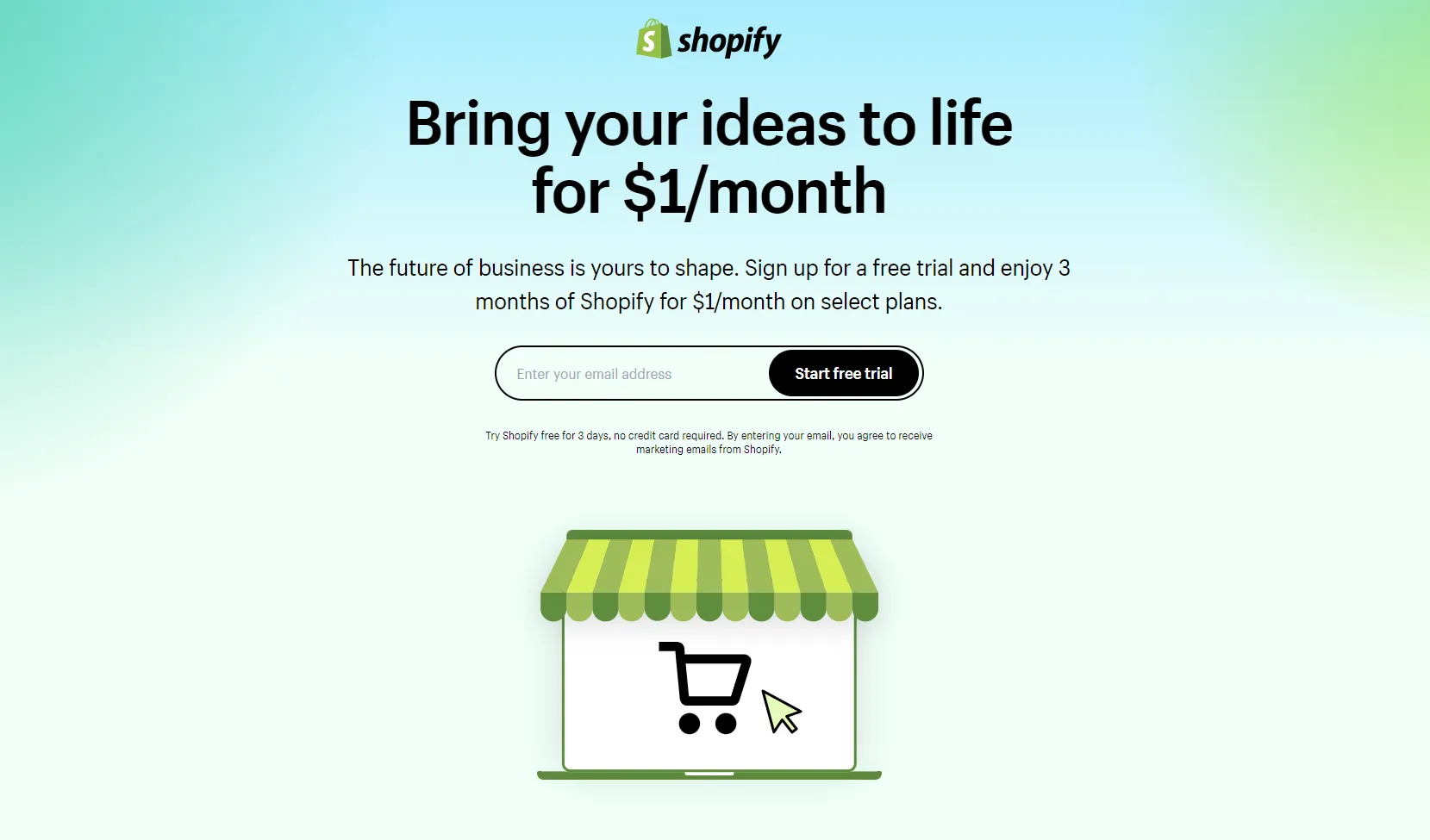



0 Comments